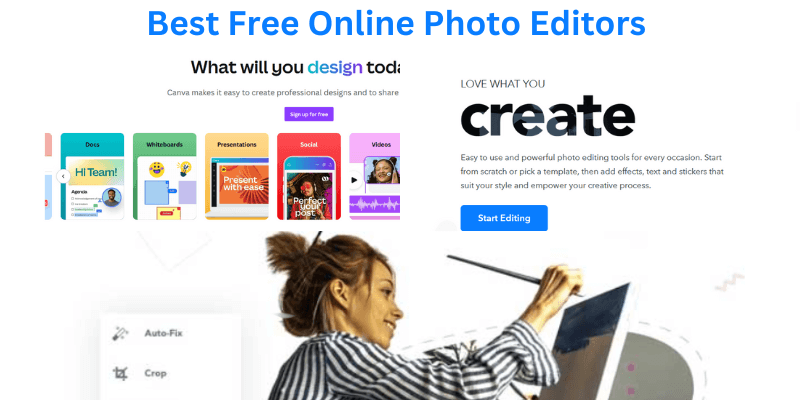Photo editing at any level in 2025 is more accessible than ever, thanks to a variety of free online photo editing tools that rival the traditional desktop software
In today’s digital age, where creativity knows no bounds and stunning visuals are just a few clicks away, visuals play a very important role in communication and self-expression, and photo editing has become a must-have skill.
Whether you’re a professional photographer seeking to perfect your shots, an amateur or a social media enthusiast, or just someone looking to enhance your photos and improve your social media or blog posts, these free online or web photo editors have become valuable tools packed with features to achieve amazing results without paying for expensive subscriptions and advanced photo editing software.
These mostly free-to-use online or web platforms empower users to transform their images into captivating visual stories.
What You Need To Know
Most online services require a user to sign up by registering an account. For what you get in return, it is worth signing up. In this post, we’ll look at the ease of use, usage requirements, similar photo editors, image storage or editing and file-saving formats.
Canva
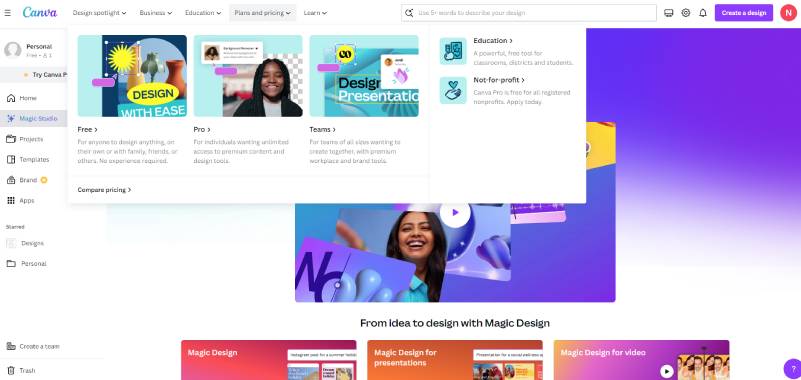
Beyond just a photo editor, Canva is a comprehensive design platform that provides users with plenty of templates for various purposes. From social media graphics to presentations and posters, Canva simplifies the design process. Its user-friendly drag-and-drop interface allows you to customize visuals to your heart’s content.
Perfect For
Beginners and Social Media Enthusiasts
Key Features
- Intuitive drag-and-drop interface.
- Thousands of templates for social media, presentations, and more.
- Basic photo editing tools like cropping, filters, and adjustments.
- Collaboration features for team projects.
Ease of use
For the beginner, Canva looks very simple to get on with and easy to understand quickly, but you still need to have that creative edge to make your design top-notch. With a few tutorials and practice, you’ll be up to speed in no time.
Usage Requirements
Canva requires a user account to use the free version, which is not too much to ask for given the feature you get out of the box. You can then upgrade to the Pro or Teams version if required in the future. Non-profit and education entities can use the Pro version for free.
File Formats
Canva is a template-based design tool, so you can create by mixing file types and formats, and then save it as a template to share, use or edit later. For downloading or exporting your designs, you can save them as JPG, PNG, SVG for images, PDF and PPTX (Microsoft PowerPoint) for documents and then GIF and MP4 for video.
What Makes Canva Perfect
Canva remains a favourite for its ease of use and versatility. It’s perfect for creating stunning graphics and editing photos for social media, even if you have no design experience.
Similar Photo Editors
Adobe Photoshop
For more information: visit the Canva website
Photopea
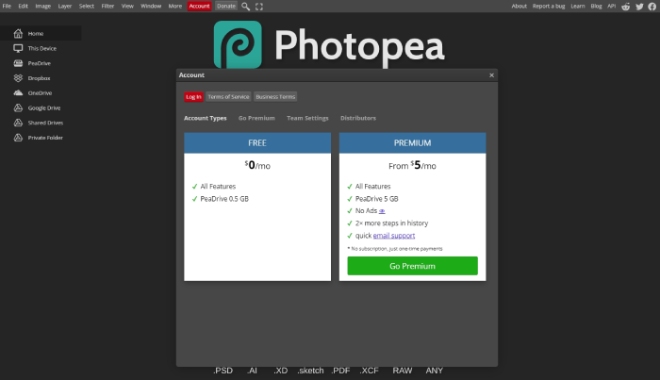
If you’re familiar with Adobe Photoshop but want a free alternative, Photopea is the closest match you’ll find. This web-based editor supports PSD files and offers a remarkably similar interface to Photoshop. It’s a fantastic option for those transitioning from Photoshop or looking to work with more complex editing tools.
Perfect For
Great user experience similar to Photoshop with all the basic file formats
Key Features
- Supports PSD files (Photoshop documents).
- Advanced tools like layers, masks, and blending modes.
- Works offline (after initial load).
- Free to use, No sign-up is required.
Ease Of Use
Photopea is very easy to use but as with any photo editor, you’ll need to find a suitable setup.
Usage Requirements
For the free version, there is no need to create an account to use Photopea occasionally but this might change in the future. You can sign up for the premium account to use all features in the free version which gives you 5GB Pea Drive storage, no ads 2 history steps and email support.
File Formats
Photopea uses the PSD format as the main format for storing image documents, which means when you open any file, it is converted to PSD until to saved or exported. You can save files in the following formats: PSD, JPEG, PNG, GIF, TIFF, SVG, DDS, AI, XD, Sketch, XCF, RAW and more
What Makes It Great
Photopea is the perfect tool for those who need Photoshop-like capabilities without the cost. It has just the right balance of features for professionals and hobbyists alike.
Similar Photo Editors
Adobe Photoshop
For more information: visit the Photopea website
Befunky
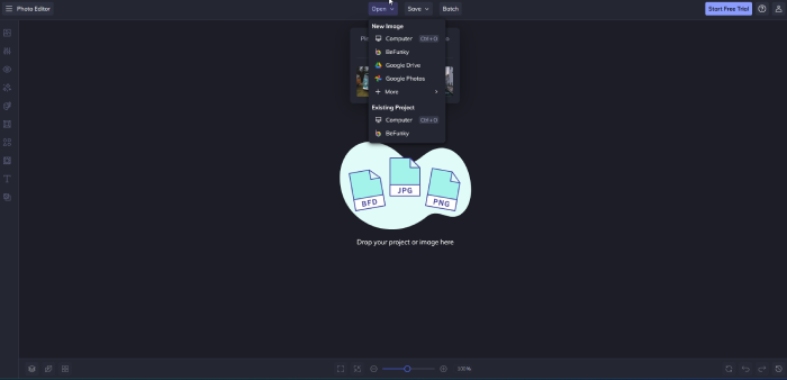
BeFunky is a user-friendly photo editor known for its simplicity and creative flair. It provides an array of artistic filters, effects, and overlays, making it a great choice for adding unique touches to your photos. Additionally, its collage maker and design features further expand its utility.
Perfect For
The beginner, ease of use, collages, creative effects and overlays
Key Features
- One-click photo enhancement.
- Artistic filters and effects.
- Collage maker and graphic design tools.
- Touch-up tools for portraits.
Ease of use
BeFunky is relatively straightforward to use and quite intuitive. As always you’ll have to figure out the best way to utilise it for your specific needs.
Usage Requirements
There are the Free or Plus versions. No sign-up is needed for the Free not the case for the Pro version. This might change in the future.
File Formats
With BeFunky, you can save as JPEG, PNG and PDF.
What Make It Great
BeFunky’s focus on creativity and ease of use makes it a great choice for adding artistic flair to your photos.
Similar Photo Editors
Photopea
For more information: visit the Befunky website
Ribbet
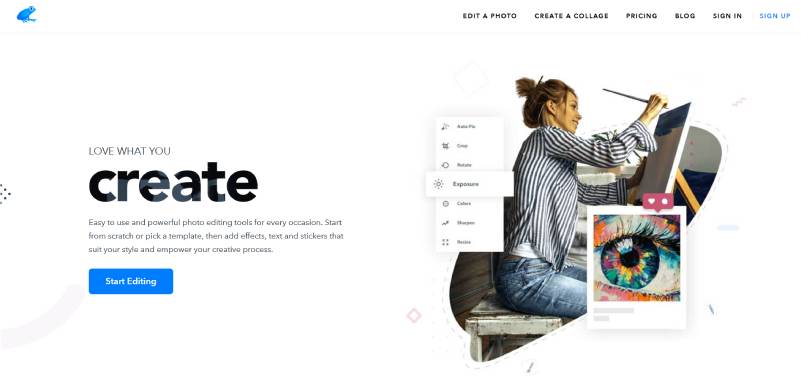
Ribbet is a free easy-to-use online photo editor and a successor to one of the first and popular online photo editors FotoFlexer. Ribbet also offers several tutorials and guides to help users get started and is a great option for anyone who wants to edit photos without the need to install or download software.
Perfect For
Perfect for all users, offers guides to get started, ease of use
Key Features
- Simple, user-friendly interface.
- Basic editing tools and filters.
- Collage maker and templates.
- Use for free, the Pro version unlocks more features at a cost.
Ease Of Use
Ribbet was designed with ease of use in mind. The interface is intuitive and the tools are well-organized. Ribbet has a host of features for your everyday and advanced design needs and this makes it perfect for the novice and professional designer. Features for editing include Cropping and resizing, Rotating and flipping, Color and exposure adjustments, Filters and Effects, Text and shapes, and Touch-up tools. Mostly what you will find on a typical online photo editing platform.
Usage requirements
You can use Ribbet occasionally without the need for an account by using the “Ribbet fly” To use the free version of Ribbet, you’ll need a user account like most online photo editors, which is fair considering what you get to work with at no cost. There’s a Pro version available, which unlocks more features and options.
File Formats
For your Ribbet projects, you can edit in PSD, XCF, Sketch, XD and CDR formats, and upload JPG, PNG, GIF, BMP, TIFF, PSD, RAW (Not all RAW image files are supported) and many other image formats to start your project. Ribbet says it does not support all RAW formats as there are too many different types currently.
When it is time to save or export your designs, the following file formats are available: JPG, PNG, PDF, WEBP, SVG, GIF, MP4, RAW, TIFF, BMP and more.
What Makes It Great
Perfect for users who want to make quick, fun edits without a steep learning curve.
Similar Photo Editors
Photopea
For more information: visit the Ribbet website or download Ribbet Fly which is the free version for occasional use.
LunaPic
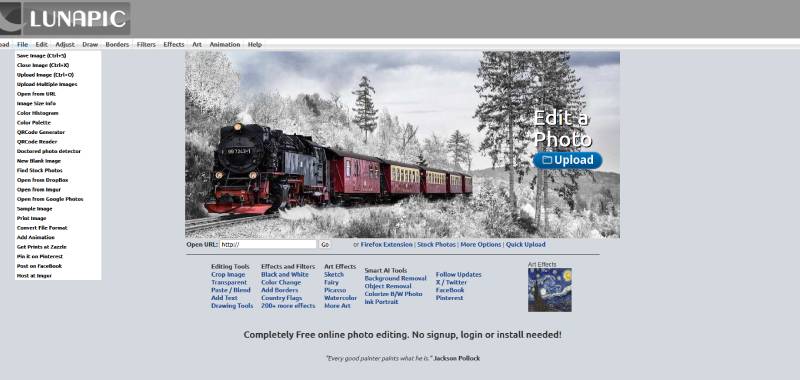
LunaPic is simple looking yet a free powerful and versatile online photo editor for both the casual and experienced user. With a vast array of editing tools, it has a very intuitive user interface and constant platform updates.
This makes Lunapic another fantastic choice for an online photo editor to edit photos, create collages, apply effects, fine-tune, and transform your images and designs.
Lunapic takes things a step further by allowing you to generate QR codes, detect doctored photos, post on Facebook, Pin on Pinterest and more. There used to be an account requirement to save images but the feature has been removed which is good news.
Perfect For
For casual and experienced users, QR codes and doctored photo detection
Key Features
- Basic photo editing tools and collage creation.
- Social share from the interface
- Doctored photo detection.
- No sign-up is required for basic use.
Ease Of Use
LunaPic comes with a busy interface that looks dated, but with a lot of features for almost everything you need to make your designs look the part. You do not have to save and upload images as you can just link to an image through its url. Finished designs can also be shared directly on some social platforms.
Usage Requirements
Lunapic is completely free to use, with no signups, account or login requirements or hidden fees. There is a premium API to access art filters, animations and art effects if needed.
File Formats
LunaPic primarily works with still images and video files but video editing options are limited. Supported video file formats are ASF, FLV, WMV, MOV and more, Animated GIF Files. When working on a project, you can save it as GIF, PNG, JPG, BMP, TIFF, WEBP, ICO, Favicon, MOV, MP4, MPG, AVI, ASCII.
What Makes It Great
A fantastic tool for creating collages and designing graphics, with all the basic file formats, making it ideal for social media enthusiasts.
Similar Photo Editors
Picsart
For more information: visit the Lunapic website
Picsart
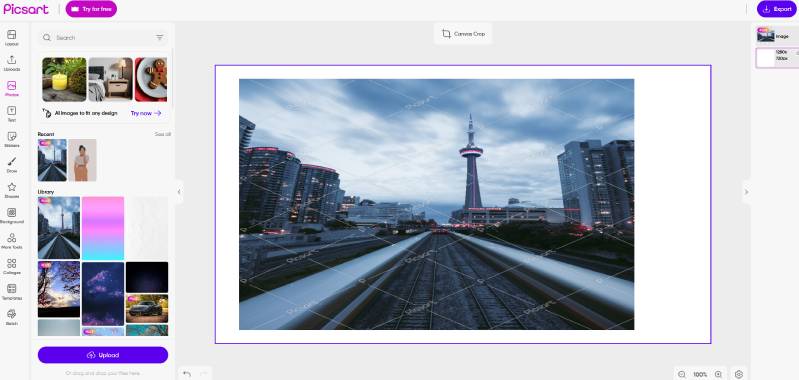
Picsart is an easy-to-use photo editor designed for any experience level from casual users to experienced designers. Picsart is perfect for your casual photo and video editing, creating social media content and marketing materials and exploring graphic design and creative expression. You can also edit videos and even create graphic design elements with this all-in-one, cross-platform (mobile and web) platform for creative expression.
With Picsart you can crop, resize, adjust colours, add filters, apply effects, blur backgrounds, erase objects, add text and stickers, and much more. There are also AI-powered features like background removal, image enhancement, automatic collages, and even AI-generated artwork from text prompts.
Perfect For
Beginners and enthusiasts, Advanced Editing on the Web with a touch of Ai
Key Features
- Professional-grade editing tools.
- AI-powered auto-enhancement.
- Custom filters and presets.
- Video editing tools.
- Design for free, create an account to save.
Ease Of Use
The Picart user interface resembles Canva but has a slightly different layout and feel. Drag and drop elements and you can already see your design coming together.
Usage Requirements
Picsart is free to use the basic version but account signup is required. You are allowed to design for free but saving prompts account signup. You can upgrade to the Plus, Pro and Enterprise versions, depending on your editing needs.
File Formats
Picsart supports JPG, JPEG, PNG, WEBP and HEIC image formats and MOV, MP4, AVI, WEBM, and FLV for video file formats.
What Makes It Great
Offers a desktop-like editing experience in your browser and video editing, making it a top choice for advanced users.
Similar Photo Editors
Canva
For more information: visit the Picsart website
Conclusion
The rise of social media, online marketing and digital imagery means there is a demand for the growing world of online photo editors with, options for everyone from casual social media enthusiasts to professional photographers.
Free online photo editors have come a long way, offering powerful tools and features that cater to a wide range of needs. We have tried to narrow down what we think are the best free online photo editors but ultimately choice will depend on your needs, usability and experience.
Experiment with the different platforms we have provided, explore their features and find the one that empowers your creativity and enhances your visual stories.
These tools are accessible from any device with an internet connection, making photo editing more convenient than ever. Furthermore, there are plenty of other free online photo editors we haven’t mentioned and you can try most of them at no cost.
Questions People Ask
Which is the best free online photo editor?
Overall we would recommend starting with Canva as it is the go-to editor currently, most popular and integrated with a host of other platforms.
What are the advantages of using online photo editors?
Online photo editors are a very easy way of editing and working on the go. They eliminate the hassle of software installation and compatibility.
- Quick and easy to setup and use
- No need to download software
- Lots of features even with basic plans
- Plenty of other editors to try if one is not suitable
- You don’t need any updates
- Increasing use of AI (Artificial Intelligence) means sophistication at no cost.
The downside to all this is, you’ll most likely need an internet connection to do any meaningful work.